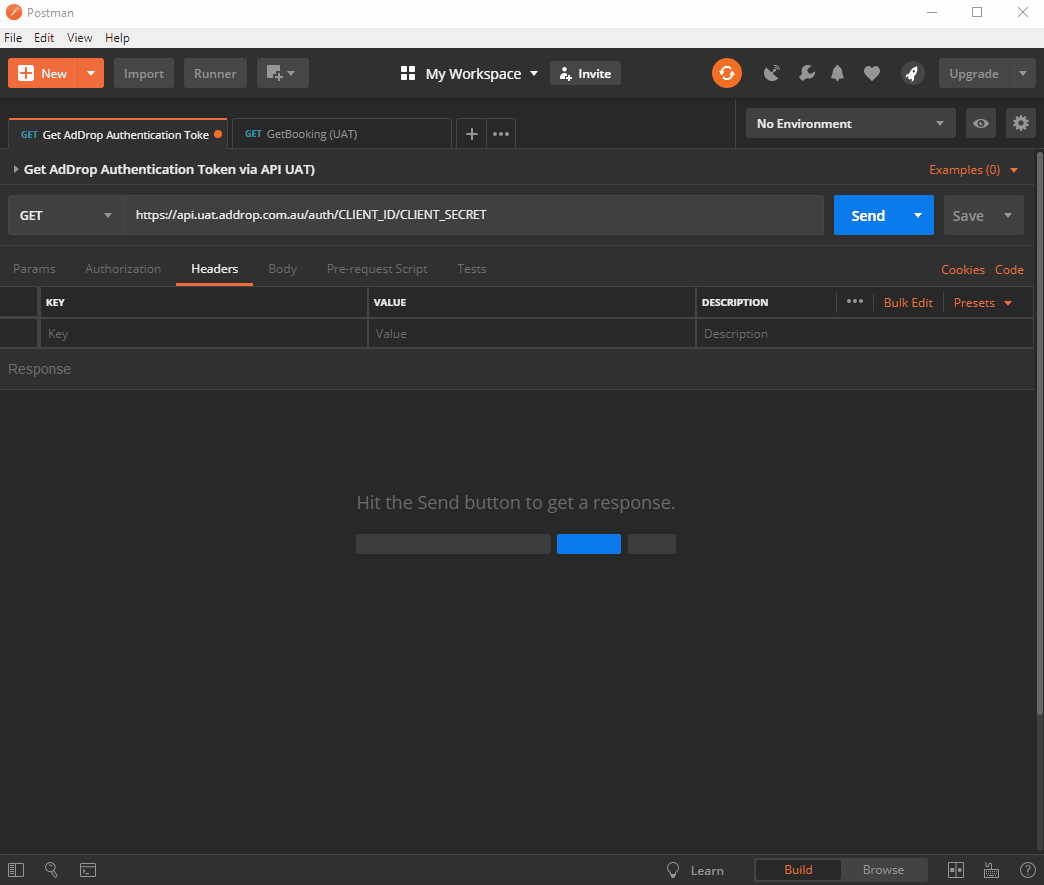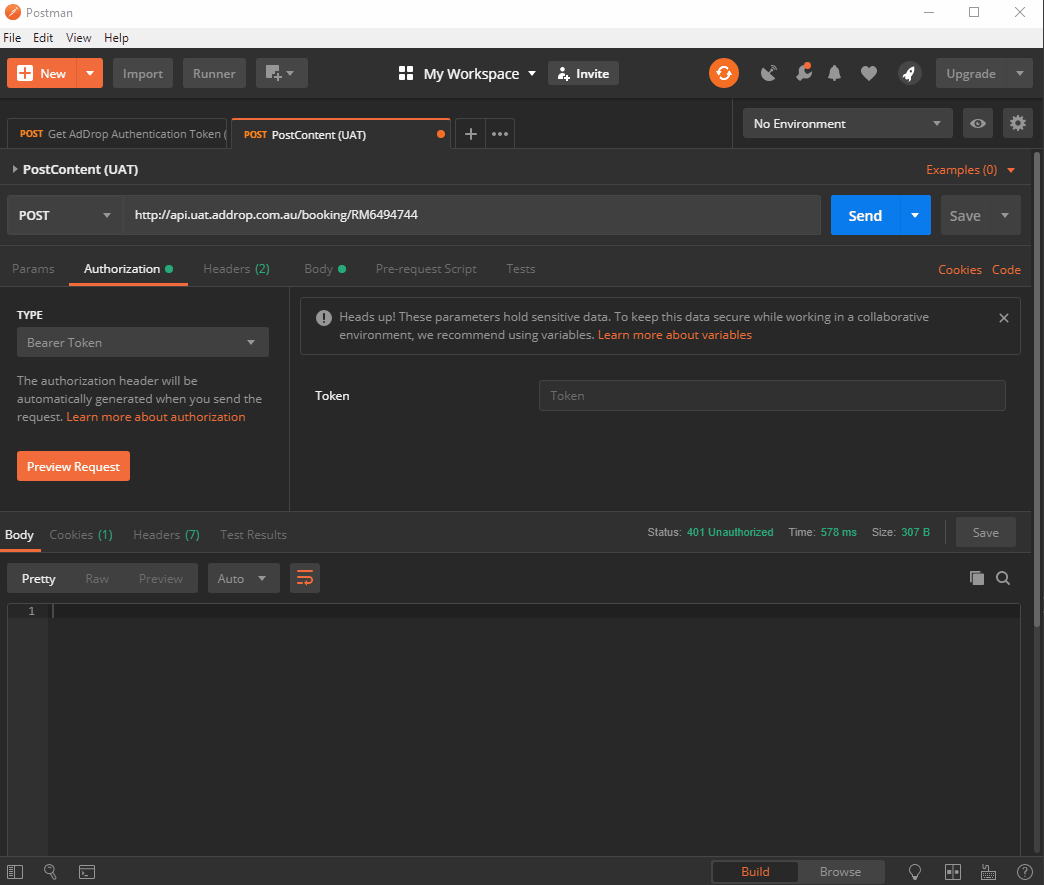API Overview
Quickstart
Expert user? Allergic to lengthy documentation sites? Follow these steps:
- Email api@addrop.com.au to request a client_id and client_secret
- Use the Interactive Endpoint Documentation to make test calls and see details about all endpoints, parameters, response codes.
adDrop.com.au has created a RESTful API that can be used by ACM customers wanting to integrate their internal systems directly into the ACM advertising production workflow. This will make the process of submitting advertising content a lot easier. Before you can start using the adDrop.com.au API you will need a client_id and client_secret. These are used to obtain a temporary key (bearer token) that is used to authenticate every API call.
The adDrop API provides 2 primary functions. The first is it provides the ability to retrieve booking information about a specific advertisment directly from the ACM booking system. This data will provide specific booking details like the height and width, bleed, stock type and colour values. It also contains insertion details and the final deadline time that content will be accepted for the booking. Secondly it provides a mechanism to POST advertising material against an ACM booking. The material must be a PDF file and the file will be validated and checked before it is accepted into the ACM production system. Any erroneous files or validation errors will be passed back through the API repsonse message.
-
Query Booking
The query booking endpoint allows you to query the details of a specific ACM booking directly from our advertising booking system. A sample request and response is shown below.
Request: GET https://api.addrop.com.au/booking/VR1234567
Response: { "bookingNumber": "VR1234567", "stockType": "newsprint", "width": 262, "bookingStatus": 40, "height": 374, "adSize": "T84", "clientName": "JOHN SMITH CONSTRUCTION AND HAIR DRESSING", "insertions": [ { "publicationCode": "BAL", "publicationName": "Ballarat Courier", "publishDate": "2018-11-20T11:00:00+11:00" } ], "startDate": "2018-11-20T00:00:00Z", "stopDate": "2018-11-20T00:00:00Z", "materialDeadline": "2018-11-19T06:00:00Z", "materialStatus": "ContentSentToPress", "bleedTop": 0, "bleedBottom": 0, "bleedLeft": 0, "bleedRight": 0, "colour": "Colour" }Click here to watch the Query Booking API endpoint in action using Postman.
-
Upload Material
The upload material endpoint allows you to upload press ready content against an ACM booking.
Request: POST https://api.addrop.com.au/booking/VR1234567
Set the Content-Type to "multipart/form-data and include the file as form-data. Here is a sample postman request: Request Headers: Content-Type:"multipart/form-data; boundary=--------------------------346961636770034536913664" cache-control:"no-cache" Postman-Token:"5fb23da5-f3d1-4daa-a11d-32679e5b7795" Authorization:"Bearer InsertYourBearerTokenHere" User-Agent:"PostmanRuntime/7.4.0" Accept:"*/*" Host:"https://api.addrop.com.au" accept-encoding:"gzip, deflate" content-length:409166 Request Body: file: autoClose:true bytesRead:408950 closed:true domain:null fd:null flags:"r" mode:438 path:"C:\pathToFile\VR1234567.pdf" readable:false Response: {"success"}Click here to watch the Upload Material API endpoint in action using Postman.
-
Version
Things change! Call the version endpoint to find out which API version you're querying.
Request: GET https://api.addrop.com.au/version
Response: { 1.01 }
Querying the API
The root URL of the API is located at:
https://api.addrop.com.auAuthentication and Keys
The adDrop.com.au API is secured using OAUTH therefore in order for you to start querying data you will first need to obtain a <client_id> and <client_secret>. Depending on your unique access requiments, the key will allow you to interact with data for specific ACM customers.
A client_id and client_secret can be requested by emailing api@addrop.com.au.
Data encoding
Every time you make a query the response is returned as an object serialised using JSON encoding.
JSON
All data is returned as UTF-8 JSON. Some characters may be escaped as \uXXXX, as described in the JSON specification: http://www.json.org/
Errors
If your request cannot be handled, an HTTP response code other than 200 will be returned and the error will be serialised in the serialisation format requested. More details on the Interactive Endpoint Documentation.